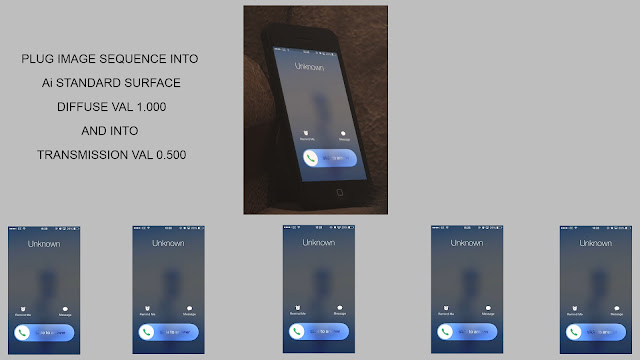PRODUCTION OF BUG
AND FINAL FILM
Okay this is going to be picture based and not too much waffle about technical things just a brief story of how I made this loop.
car in viewport with green screen
solo rigged arms only as that was all I needed
lighting was all achieved using portals! basically a road hdri map attached to a dome rotating to create reflections on the car bonnet, and then a separate global light which is forced through portals into the car windows as can be scene in picture indicated by red boxes. This eliminates and random light that should not be inside the car or in scene, it gives us actual daylight coming through the windows and only that. (they look like area lights they are not the are Ai light portals)
bug rig placed on glass windscreen, this will be rendered out in an isolated fashion for comping.
Compositing
Loads of work here but brief list of what went on...
- Match grain used to blend in the maya renders to the film footage
- Legacy blur used to soften render edges
- Motion blur used with legacy blur to bed everything together
- Tons of colour grading on all layers
- Key light used on green screen elements
- Masks used on footage to create wing mirror reflections
- Footage re time mapped to speed up
- Jiggle expressions used to add movement to car
The main footage plate had to be 3d enable to move in the y axis so I could get the horizon line where I needed it in relation to the car.
The footage was then duplicated flipped and revers mapped so I could pout it int he wing mirrors! its real subtle but if you look close you will see the reflection is a frame behind the main footage and in reverse so it gives the illusion of the main footage been shown going into the distance in a mirror reflection. All compositing here is subtle but when put together as whole makes it all bind together.
Things like the little textured sign I made and understanding of glass refractions and how to use alpha masks in Al and use of lighting are all key skills to take into my final extended film.
Here is a breakdown of the film compositing from my showreel
VFX Breakdown of "BUG" from craig potterton on Vimeo.
Here is the final Loop submission
"BUG" from craig potterton on Vimeo.