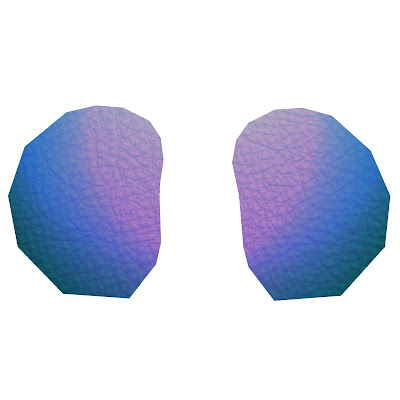PRE FINAL EVALUATION
This blog will address some of the many issues I have encountered in the production of this work, resolutions, and a general overview of the many hurdles I have encountered and learnt valuable lessons from.
XGEN HAIR/FEATHERS
To be clear the maya 2018 update is great as far as using xgen and I found it relatively easy for general purposes ie the actual grooming and shading. The issues that have dumb founded me are you cannot scale the interactive groom splines once applied to your model. As much as I tried to work to scale throughout the project when making multiple characters and sets for the first time on a large scale I was not always going to get it perfect and so the inability to scale my rigs into my scenes caused massive headaches and a complete re evaluation of how I am going to animate this film when I cannot even get my rigs into the same scenes and to scale! the only option is to re groom all the hair and then re do all of the dynamics curves attached to these splines on the resized characters! This is a monumental task and can only be approached after hand in.
IN A NUTSHELL WHEN ALL OF YOUR SCENES INCLUDE MULTIPLE CHARACTER INTERACTION AND YOU CANNOT PUT THESE CHaRACTERS IN THE SAME SCENE WELL IT IS A MAJOR LOGISTICAl BALL ACHE!
XGEN UN BINDING FROM MESH MID ANIMATION
This is a bug that has drove me insane as basically I have spent days re tar-getting motion capture onto my rigs to then be hit mid scene animation with the xgen deciding its had enough and not following my rig. This is something I have spoken with Autodesk xgen specialist about and it is a bug they are investigating and he had no answer even after looking at my rig I sent him. Just another thing that killed my last min rush to try and animate, but I investigated it well and on finding no resolution I cleaned up the whole way I bring my models into my scenes and have started using referencing of my main character rigs into my scenes, everything is locked off and frozen out on these clean referenced rigs and all I have is my controllers, this approach is starting to give me way cleaner results and less errors from the xgen, its a studio way of working this referencing in rigs and making sure assets are all clean etc but again all new to me so
another lesson learned.
SOLID ANGLE ARNOLD LARGE PROJECT RENDER SUPPORT
A bit of a peeve here that I find out weeks from hand in that the paid render services I was intended to use do not support Arnold free from maya student version, and my only way of legally and in most cases of all I spoke to the only way anyone would do this job for me was with the purchase of a full Arnold license. It seems sadly ironic that you get full render support in maya for Arnold as there default ray based renderer, yet if you want to batch render, or send it to a render farm you have to stump up huge bucks for the privilege!
Workarounds for this are none existent for me as every single thing I have done on my scenes is with Arnold shaders, Arnold lightning, and using Arnold per object sub division. Basically the option to render using mental ray is out the window and thus I am left with my own pcs at home only! transference of scenes and characters with so many texture files and bump or displace files attached to them is a logistical nightmare tbh and would become an uncontrollable mess to try move these files to lets say the university and multi mac render them, its just not a workflow that will work for me. So now I am going forward looking at all lighting and textures and looking at ways to speed render times, my main resolution to this is using Arnold AOV outputs on all my render tests per scene and adjusting sample rates across the board, looking at the AOV renders and isolating where I can drop sample rates and speed things up. This is what AOV is used for and is very useful but again time consuming for a one man band scenario.
problems, problems, problems
To work in maya you need a will of steel and the patience of a saint to even get through a day on the software! it just throws things at you constantly and once I hated this, yet now in some sick sense of the word I love it! It is challenging and exciting to work out all of these issues it throws at you and if you cant deal with these types of constant problem solving workflows then maya really is not for you!
LACK OF ANIMATION
So animating has taken a back seat for me the last month due to all the work on the rigs and textures and some of the issues explained above, doe i regret this....NO! animating is fun and I have great passion for it, but not nearly as much passion as I do for the aesthetic and visual aspects of an animation, this been said I take it a personal challenge to get this film moving and animated in some shape or form....its just going to take a hell
of a lot more time than anticipated.